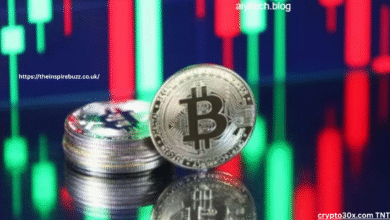KYC Verification Process: A Complete Guide to Standards, Steps, and Tools

The KYC verification process is the foundation of trust in modern finance and digital onboarding. Short for “Know Your Customer,” KYC helps organizations confirm a customer’s identity, evaluate risk, and comply with anti-money laundering and counter-terrorist financing obligations. If you have ever asked “what is KYC verification?” the answer is simple in concept and rigorous in practice: it is a set of checks designed to ensure a customer is who they claim to be, using reliable KYC documents, validated workflows, and auditable records.
What Is KYC Verification and Why It Matters
At its core, what is KYC verification? It is a regulated identity assurance procedure that protects institutions from fraud, sanctions violations, and financial crime. Banks, fintechs, crypto platforms, insurers, payment processors, and even marketplaces implement KYC to prevent bad actors from exploiting their services. Beyond compliance, strong KYC enhances user trust, reduces chargebacks, and streamlines customer journeys by establishing a verifiable identity anchor for future interactions. When teams ask “what is KYC process in business terms,” the answer is risk mitigation married to customer experience: a balance between strict controls and frictionless onboarding.
KYC Regulations Shaping Global Standards
KYC regulations are informed by global frameworks such as the Financial Action Task Force (FATF) and enacted through national laws. While details vary by jurisdiction, the principles are consistent: identify customers, verify identities using trustworthy evidence, understand the nature of the relationship, and monitor activity on an ongoing basis. Depending on the risk profile, firms must apply Customer Due Diligence or Enhanced Due Diligence. Regulatory expectations also extend to data retention, record keeping, and the ability to produce audit trails. Noncompliance is costly, with penalties that can include fines, operating restrictions, and reputational damage. Organizations therefore treat KYC as both a legal requirement and a brand protection strategy.
The Core KYC Requirements Every Business Should Know
Successful programs translate KYC requirements into clear operational controls. First, institutions must collect sufficient identity attributes from a customer, such as legal name, date of birth, address, and national identifier where applicable. Second, they must verify those attributes against authoritative sources. Third, they must screen customers against sanctions, politically exposed person lists, and adverse media to evaluate exposure to financial crime risk. Fourth, they must segment customers by risk and apply ongoing monitoring calibrated to that risk. Finally, employees must be trained to recognize red flags, and systems must be tested, audited, and continuously improved. These requirements ensure KYC is not a one-time hurdle but a living program aligned with evolving threats.
The KYC Verification Process Step by Step
A typical KYC verification process begins at onboarding and continues throughout the lifecycle. It starts with data capture, where the customer provides personal details and uploads KYC documents. These often include a government-issued ID like a passport or national ID card and, where required, proof of address such as a utility bill or bank statement. Next comes identity verification, which may combine document authenticity checks, database lookups, and biometric validation to confirm the person presenting the document matches the portrait and is physically present. After identity is established, risk screening runs the profile against sanctions and watchlists. If alerts occur, analysts review context and either clear or escalate the case. Finally, the account is provisioned with the appropriate risk controls and subjected to periodic reviews and transaction monitoring to detect changes in behavior.
Choosing and Validating KYC Documents
The selection of KYC documents depends on regulatory rules and risk appetite. High-assurance identity documents include passports and national IDs because they incorporate security features such as MRZ lines, holograms, and embedded chips. Driver’s licenses, residence permits, and voter cards may be accepted depending on the jurisdiction and quality of the issuing authority. Proof of address documents should be recent and come from trusted sources. For businesses onboarding corporate clients, the document set expands to include certificates of incorporation, registers of directors, and beneficial ownership declarations. Strong document policies define what is acceptable, how authenticity is verified, and what fallbacks are permitted when a customer cannot present a particular form of ID.
The Role of KYC Software in Modern Compliance
Manual verification cannot scale with digital growth, which is why KYC software has become indispensable. Modern platforms automate document checks using computer vision, validate data against government or credit bureau databases, and apply biometric liveness tests to prevent spoofing. They orchestrate workflows, capture consent, and create immutable audit logs. Crucially, they integrate sanctions and PEP screening, adverse media analysis, and risk scoring so analysts can make fast, consistent decisions. The best solutions support regional KYC regulations, local document types, and multilingual interfaces, while exposing APIs for seamless onboarding across web and mobile channels. By reducing false positives and standardizing review, software shortens time to approval and improves the customer experience without weakening controls.
What Is KYC Process for High-Risk and Corporate Customers
When onboarding higher-risk individuals or companies, what is KYC process changes in depth rather than substance. Enhanced Due Diligence introduces additional verification layers such as independent address confirmation, proof of funds or source of wealth checks, and expanded screening for associates or related entities. For corporates, teams collect registry extracts, verify legal existence, and identify ultimate beneficial owners. They also assess industry risk, jurisdictional exposure, and the nature of expected transactions. Periodic reviews occur more frequently, and triggers such as unusual transactions or negative news prompt immediate reassessment. These measures align KYC with the principle of proportionality: more risk requires more scrutiny.
Common Challenges and How to Overcome Them
Organizations often struggle with fragmented data, inconsistent document quality, and cross-border regulatory differences. Legacy systems generate delays, while overzealous rules can cause abandonment during onboarding. To overcome these challenges, firms should centralize policies, adopt configurable KYC software, and design user journeys that reduce friction without compromising integrity. Clear guidance on document capture, mobile-friendly flows, and real-time feedback increase completion rates. Continuous tuning of screening thresholds and machine learning models helps balance alert volume with detection quality. Regular quality assurance and training ensure analysts stay aligned with policy and regulators’ expectations.
The Future of KYC: Continuous and Context-Aware
KYC is shifting from static checks to continuous, context-aware verification. Real-time data sources, persistent device intelligence, behavioral biometrics, and privacy-preserving cryptography are converging to create dynamic identity assurance. Regulators are encouraging interoperability and standardized data sharing while maintaining strong consumer protections. For businesses, the path forward is clear: invest in scalable tools, document robust KYC requirements, keep pace with KYC regulations, and design processes that make verification both secure and simple for the customer. When the KYC verification process is executed well, it becomes a competitive advantage that accelerates onboarding, reduces fraud, and earns lasting trust.