Unveiling Topaz AI The Future of AI-Powered Image & Video Enhancement
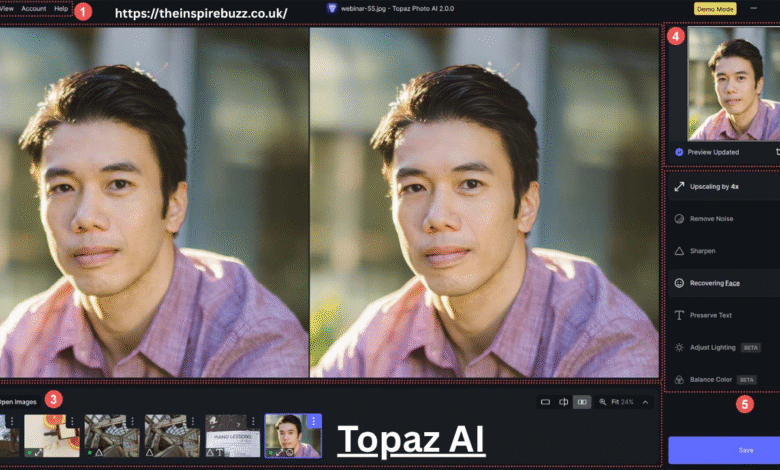
In a digital age where high-quality visuals are paramount, Topaz AI emerges as a revolutionary tool designed to transform image and video enhancement. Developed by Topaz Labs, this suite of intelligent applications leverages deep learning to improve photos and videos automatically—without requiring extensive manual editing. Whether you’re a professional photographer, videographer, or an enthusiastic hobbyist, Topaz AI presents an opportunity to elevate your visual content with just a few clicks.
The increasing demand for crisp visuals on social media, YouTube, and digital platforms has led to the rise of AI-enhanced tools. Unlike traditional editing software, which relies heavily on manual adjustments, Topaz AI uses artificial intelligence trained on millions of image and video samples. This allows it to deliver superior noise reduction, sharpening, and upscaling in ways that mimic human editing but at much faster speeds. The result? Better detail retention, minimal artifacts, and stunning enhancements without losing the original quality.
Topaz AI is not a single application but a suite of products, each targeting a specific task. These include Topaz Photo AI for still images, Topaz Video AI for motion visuals, Gigapixel AI for intelligent image resizing, DeNoise AI for reducing image grain, and Sharpen AI for enhancing clarity. Together, these tools cover nearly every aspect of digital enhancement, making Topaz AI a must-have in any creative toolkit. As AI continues to evolve, Topaz Labs positions itself as a leader in accessible, intelligent visual editing.
Core Features and Tools of Topaz AI
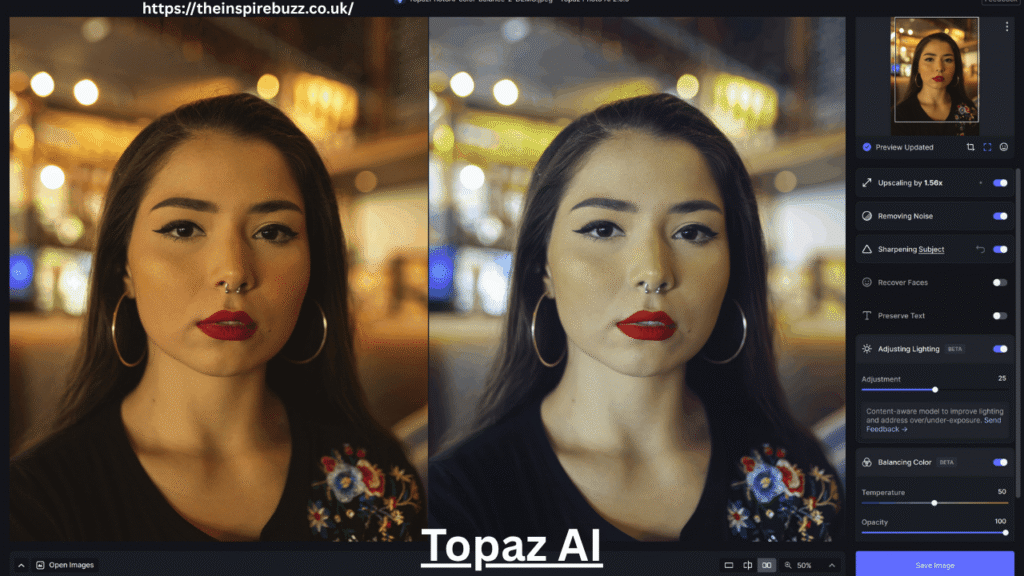
Each component within the Topaz AI suite brings its own specialized capabilities. Topaz Photo AI acts as an all-in-one enhancer for photographers. It automatically detects the problem areas in your images—like noise, blur, or low resolution—and corrects them with one-click automation. Its AI-powered suggestions can either be accepted as-is or tweaked manually for precise control. This tool is especially useful for batch processing photo libraries while maintaining a professional finish.
Topaz Video AI, on the other hand, is a game-changer for videographers. It allows users to upscale footage up to 8K resolution, apply slow-motion effects with motion interpolation, and stabilize shaky videos—all powered by machine learning. It’s ideal for restoring archival footage or making smartphone videos look like they were shot on a cinema-grade camera. The AI models inside Video AI are frequently updated, ensuring that quality and accuracy improve over time.
Gigapixel AI is designed for one primary task: upscale images without sacrificing detail. Traditional upscaling tends to blur or pixelate images, but Gigapixel AI uses deep learning to predict and reconstruct image textures. It’s incredibly popular among photographers working with older or lower-res photos that need to be printed at large sizes.
Meanwhile, DeNoise AI and Sharpen AI handle grain reduction and focus correction, respectively. DeNoise AI preserves image sharpness while removing digital noise—a frequent issue in low-light photography. Sharpen AI offers three distinct modes: stabilize, focus, and sharpen, each tailored to different types of blur. Together, these tools provide a full spectrum of editing possibilities, enhancing efficiency and creative output.
Use Cases and Real-World Applications
The versatility of Topaz AI means it can be seamlessly integrated across various industries and creative workflows. Professional photographers use the suite to retouch wedding photos, portraits, and landscape shots, allowing them to deliver flawless images in less time. By automating routine tasks, Topaz AI frees up time for more artistic decision-making. Photojournalists and wildlife photographers also benefit from DeNoise AI and Sharpen AI, particularly when capturing spontaneous or poorly lit moments.
In the realm of videography, YouTubers and filmmakers leverage Topaz Video AI to upscale older footage or transform mobile content into professional-quality productions. It’s also highly valuable in restoring historic videos for documentaries, where every frame matters. Social media influencers, content creators, and digital marketers utilize Topaz tools to make their content more eye-catching and polished, directly impacting engagement rates and audience growth.
Beyond the creative industries, Topaz AI also finds application in scientific research, surveillance, and forensics. Enhanced clarity can help identify subjects, analyze patterns, and draw more accurate conclusions from visual data. Restoration experts use Gigapixel AI to revive old family photos and printed memories, preserving them in digital format for generations to come.
The ease of use and automated workflows make Topaz AI suitable for both seasoned professionals and beginners. Whether the goal is to improve image quality, recover lost detail, or make visual content stand out, Topaz AI delivers results that meet and exceed expectations.
Performance, Accuracy, and User Experience
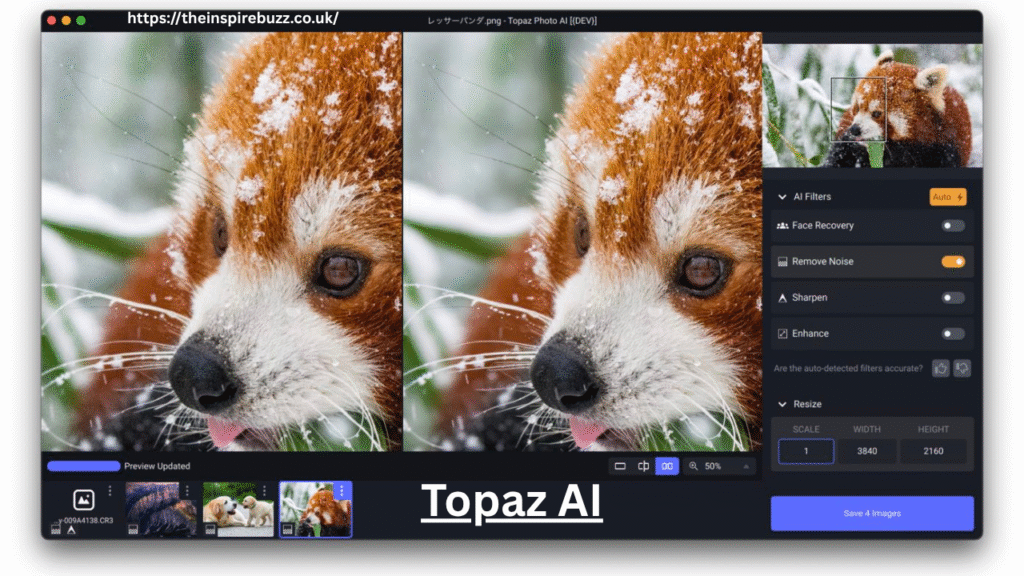
One of the strongest points of Topaz AI is its commitment to delivering high performance without a steep learning curve. The interface across all its applications is clean, intuitive, and geared toward enhancing productivity. Users can choose from automatic or manual modes, depending on their skill level and project requirements. This makes Topaz AI equally useful for a quick fix or a meticulous, pixel-perfect adjustment.
Performance-wise, Topaz AI demands a reasonably modern system to function optimally. GPU acceleration is supported and highly recommended, especially for processing large video files or batch image editing. Benchmarks show that Topaz Video AI, in particular, benefits from NVIDIA GPUs, allowing for faster rendering and smoother preview experiences. That said, the software does scale down well for casual users with modest hardware.
Accuracy is another area where Topaz AI shines. Unlike older editing tools that apply broad filters, Topaz’s AI models identify specific image defects and address them contextually. For instance, DeNoise AI can differentiate between noise and real detail, ensuring that important image elements aren’t blurred out during the cleanup. This precision leads to consistently higher-quality results with fewer artifacts or loss of clarity.
The overall user experience is elevated by regular updates, active user communities, and strong customer support. New AI models are introduced frequently, keeping the technology ahead of the curve and aligned with user feedback. Topaz Labs has built a reputation for transparency and innovation, helping users get the most out of their visual assets.
Pricing, Plans, and Licensing
Topaz Labs adopts a flexible pricing model that appeals to different types of users. Each tool—whether it’s Photo AI, Video AI, Gigapixel AI, or others—can be purchased individually through a one-time payment. This is a significant advantage over the subscription-based models commonly used by competitors like Adobe. Once purchased, users receive lifetime access to that version and a year of free updates.
The company also offers bundled deals, allowing users to buy multiple tools at a discounted rate. The Image Quality Bundle, for example, combines Gigapixel, Sharpen, and DeNoise AI, offering comprehensive enhancement capabilities in one package. These bundles provide great value for professionals who require a full spectrum of editing features.
Topaz AI is known for its generous free trial policy, enabling users to test the tools without committing upfront. Refunds are available within 30 days of purchase, providing a safety net for those unsure about compatibility or effectiveness. Additionally, Topaz Labs frequently runs promotions and seasonal discounts, making it more affordable for hobbyists and small businesses.
Compared to other editing software, Topaz AI offers better value for those who prefer owning their tools outright. There are no hidden fees, cloud charges, or forced upgrades, which makes it an appealing option for independent creators and studios operating on tighter budgets.
Conclusion:
Topaz AI stands at the forefront of the visual editing revolution, making advanced enhancement tools accessible to a wide audience. With its suite of specialized apps powered by deep learning, users can achieve professional-grade results without spending hours in post-processing. Whether you’re working on photos, videos, or archival content, Topaz AI has a solution that fits your needs and skill level.
Its accuracy, intuitive design, and ongoing updates position it as a top contender in the realm of creative software. The flexible pricing and no-subscription model further enhance its appeal, especially for freelancers and small agencies. From photographers and videographers to historians and content marketers, Topaz AI provides a powerful edge in a world dominated by visuals.
If quality, speed, and ease of use are your priorities, then investing in Topaz AI is not just worthwhile—it’s essential.
FAQs
What is Topaz AI used for?
Topaz AI enhances photos and videos using artificial intelligence, offering tools for sharpening, noise reduction, upscaling, and more.
Is Topaz AI a one-time purchase or subscription-based?
Topaz AI tools are sold via one-time purchase with one year of free updates. No ongoing subscription is required.
Which Topaz AI tool is best for video enhancement?
Topaz Video AI is the go-to tool for upscaling, stabilizing, and refining video footage.
Can Topaz AI run on low-spec PCs or Macs?
It can, but performance is significantly better on systems with modern GPUs and at least 16GB RAM.
Is there a free trial available for Topaz AI products?
Yes, Topaz Labs offers free trials for all of their tools with full functionality.




